JPG to PDF Convert Online
Securely convert your JPG, PNG, and other images to a high-quality PDF for free. Your files never leave your computer.
or drop images here
How to Convert JPG to PDF in 4 Easy Steps
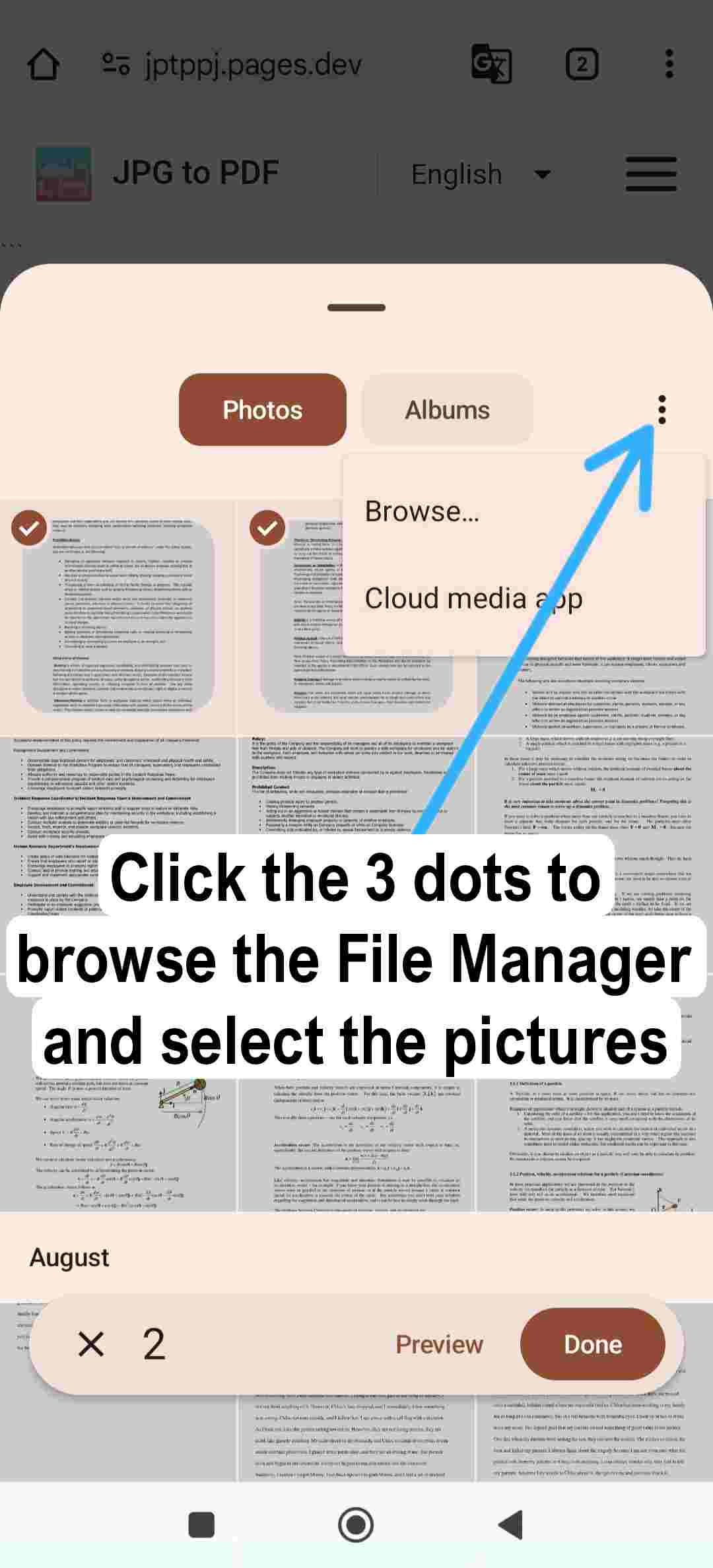
1. Select Your Images
Click the "Select Images" button. You can also drag and drop files directly onto the page.
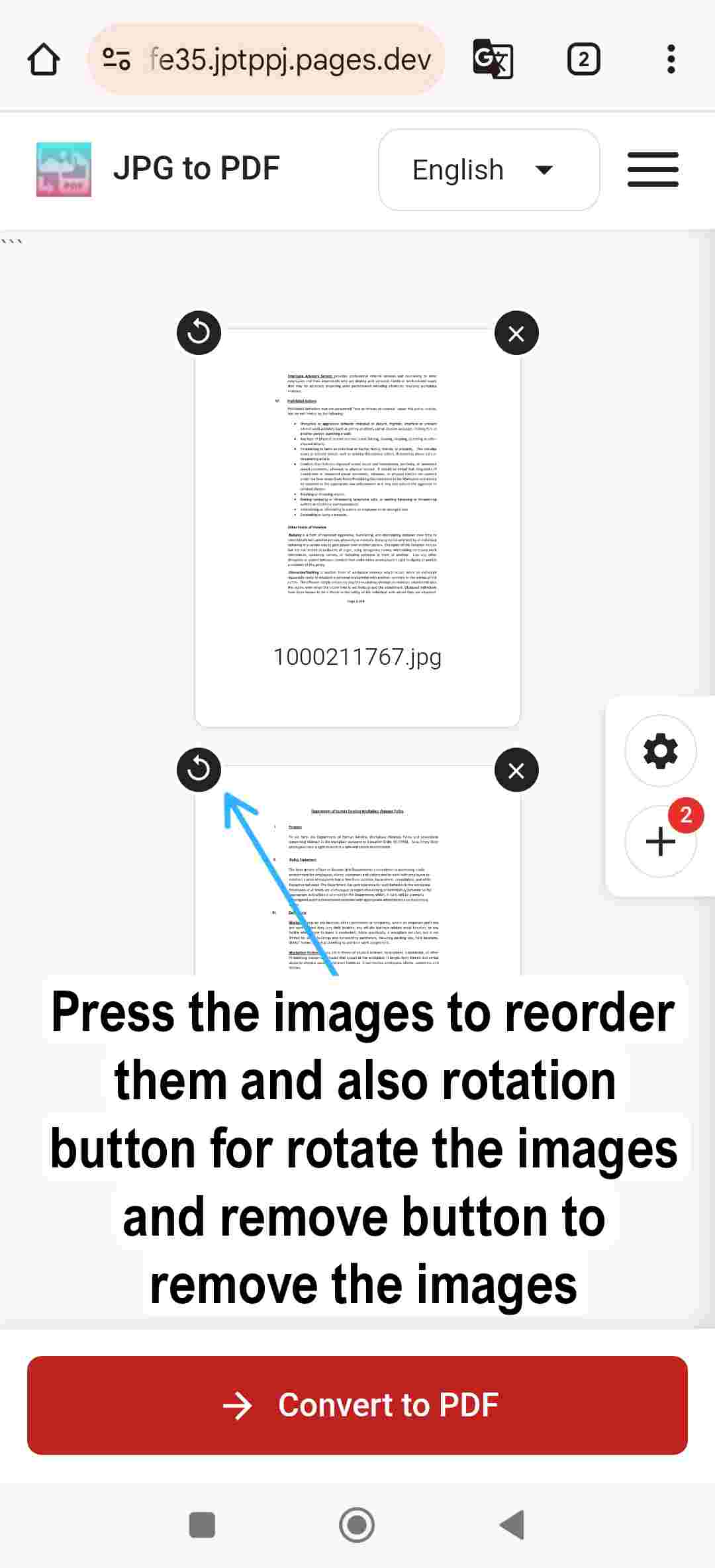
2. Reorder and Adjust
Drag thumbnails to reorder them. Use the rotate button on each image if needed.
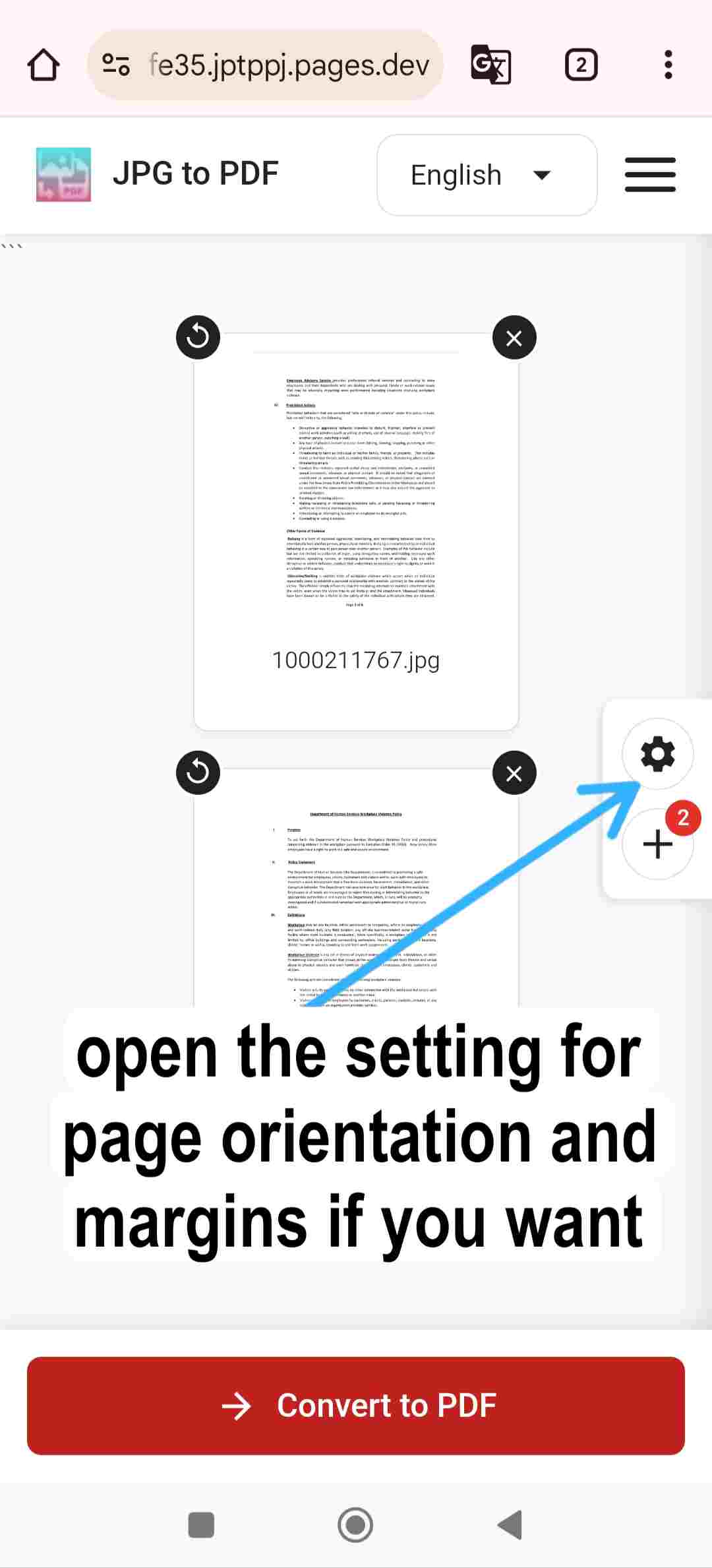
3. Configure Settings
Click the settings icon to set page orientation, size, and margins.
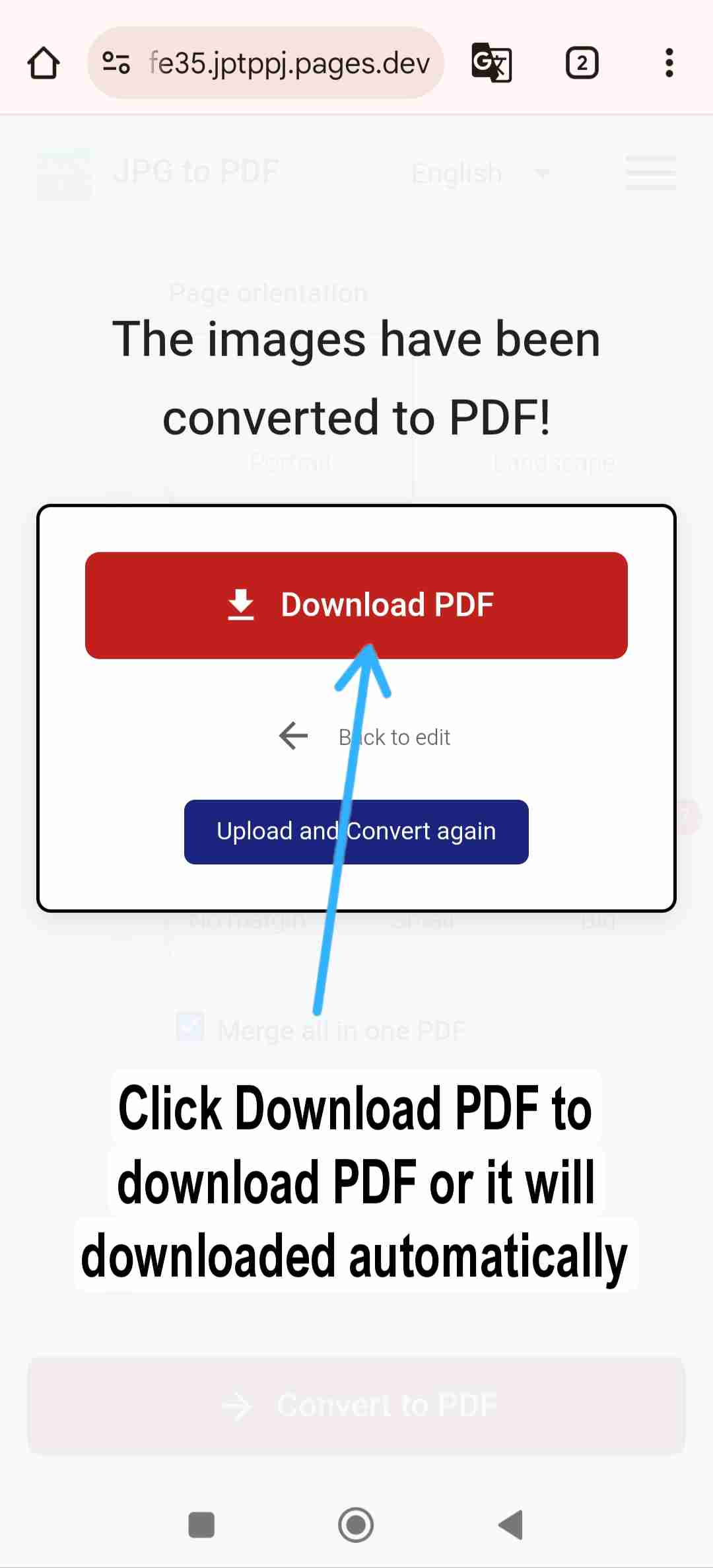
4. Convert and Download
Click "Convert to PDF." Your PDF will be ready in seconds for automatic download.
Your Private & Powerful JPG to PDF Converter Online
Unmatched Privacy and Security
Your security is our highest priority. Our JPG to PDF converter operates entirely within your browser. This means your images are never sent to a server, ensuring your data remains 100% private and under your control. This advanced processing method also makes our tool incredibly fast and reliable, providing instant conversions every time you use it. You can be confident that your sensitive documents and personal photos are handled with the utmost confidentiality, as they never leave your own computer.
Unlimited Conversions, Completely Free
Convert as many images as you need, as often as you wish. There are absolutely no restrictions on the number of files or the frequency of use. Our JPG to PDF converter is, and will always be, completely free for everyone. We believe in providing accessible tools without hidden costs. You will not find any subscription requests, premium-only features, or watermarks on your final documents. Enjoy the full power of our converter without any limitations.
Universal Compatibility and Speed
Because our converter processes files directly in your web browser, it is exceptionally fast. As soon as the page loads, it becomes a dependable tool ready for your tasks. It is fully compatible with all modern operating systems, including Windows, Mac, Linux, Android, and iOS. There is no need to install any software or applications, which saves you time and disk space. Access our tool from any device with a modern browser like Chrome, Firefox, or Safari for a seamless experience.
Why Convert JPG to PDF?
Converting images to PDF is essential for a variety of personal and professional tasks. The PDF format offers universal compatibility, document security, and consistent formatting across all devices. Here are a few reasons why you might need to convert your JPGs:
Professional Document Submission
Many organizations and academic institutions require documents to be submitted in PDF format. Convert scans of receipts, forms, and identification into a single, professional-looking PDF file.
Easy Sharing and Archiving
Combine multiple images into one compact PDF for easy sharing via email or for archiving important visual records. A single PDF is easier to manage than a folder full of individual image files.
Preserving Image Quality
PDFs are excellent for preserving the quality and layout of your images. Unlike sending multiple JPGs that may be compressed or displayed out of order, a PDF ensures your content is viewed exactly as you intended.
Creating Portfolios and Reports
Designers, photographers, and students can compile their work into a single, elegant PDF portfolio. It's also perfect for creating visual reports where images and layout are key.
Frequently Asked Questions
Is this jpg to pdf converter online free to use?
Yes, our tool is 100% free. There are no hidden costs, subscriptions, or file limits. You can convert as many images as you need without any charge.
Are my files secure? What about privacy?
Your privacy is guaranteed. Our converter processes all files directly in your web browser. This means your images are never uploaded to our servers or any third-party location. They remain on your device at all times.
How many JPGs can I convert at once?
There are no artificial limits. You can convert hundreds of images in one batch. However, performance may depend on your device's memory and processing power when handling a very large number of high-resolution images.
Does this tool work on Mac, Windows, and mobile?
Absolutely. Since our converter runs in the browser, it works on any operating system (Windows, macOS, Linux, Android, iOS) with a modern web browser like Chrome, Firefox, or Safari. No software installation is required.
What image formats can I convert?
Our tool is optimized for JPG but also works perfectly with other common formats like PNG, BMP, GIF, and WEBP. You can mix and match different image types in a single conversion.
Can I reorder the images before converting?
Yes. After you upload your images, they will appear as thumbnails. You can simply drag and drop the thumbnails to arrange them in the desired order for your final PDF document. On mobile devices, long-press an image to begin reordering.
Will the conversion affect my image quality?
Our tool is designed to preserve the highest possible quality of your original images. The conversion process uses efficient compression that maintains clarity and detail, ensuring your PDFs look sharp and professional.
How can I change the PDF filename?
For your convenience and privacy, the tool automatically generates a random numeric filename. After downloading, you can easily rename the PDF file on your computer or mobile device to whatever you wish.